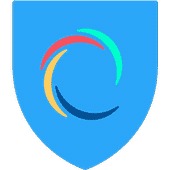Download FRP Bypass APK is a powerful tool that helps users remove their Google Factory Reset Protection. It is a useful tool, especially in case you forget the password for your Google account. You can use this awesome tool without contacting any professional to sort out the irritating issue.
The tool is useful in case of stucking off the screen of the device and the Google Factory reset protection will ask you to enter creditional information. The tool will enable you to bypass the demands of this security patch, remove the previous Gmail ID, and unlock your device within a few seconds.

What is FRP Bypass?
Google introduced Factory Reset Protection (FRP) as a security patch for the safety of your device, especially in case of forget your Google account password or your device has been stolen or lost. It was launched for multiple latest devices Android 5.1 or higher i.e. LG, Samsung, etc. The in-built security feature offers fool-proof protection while locking your screen, data encryption, and so on. The awesome feature is activated within the registration of your Google account on your device, and can’t allow anyone to access your device without entering the correct credentials. In some cases, it becomes irritating, and we have to deactivate it. The only way to deactivate it is to remove it. FRP Bypass is the best solution to get rid of it, and easily access your device.
FRP Bypass Apk Download & Install
You have to follow the given instructions for downloading as well as installing the app;
- Go to the settings of your device, open the security option, and enable “Unknown Sources”.
- Start the downloading process by pressing the given “Download” button.
- The downloaded file will be saved in “Downloads” by default, or you need to open the “File Manager” and locate the file.
- Next, press the “Install” button, and wait to complete the installation process.
- Open the application after completing the installation process.
- On completing the installation process, tap on the icon of the tool on the desktop, and open the Settings menu.
- In the Settings menu, open the backup and reset option, click the “Factory Data Reset” and press the “Confirm” button.
- At last, restart the device, and enter your Google account or not
Work Process of FRP File Bypass
- On completing the downloading process, transfer it to a USB flash.
- Connect the affected device with a USB flash.
- Open the app on your device and follow the instructions given on the screen.
- Connect the USB and affected device using the OTG cable.
- The File Explorer will be open on your device, locate the application for installation on the device.
- Open the app, select the “Factory Data Reset” option from the “Backup & Reset” option, and click on to “Erase everything” option.
- All of your personal information will be removed, and you are ready to enter new information.
FRP Bypass Features
Safe & Secure
It is one of the most popular tools used by millions of people across the world for the reason of fool-proof secure processing. There isn’t any threat of viruses or malware, so you can reliably use it for removing the FRP patch.
Free Services
No need to pay any fees, or any other hidden charges to download and use the app. It will serve you free of charge.
Overcome problems of FRP
If you have to factory reset your Android device, you have to face a lot of irritation, if you have forgotten your entered Google account. The FRP patch doesn’t allow you to access your device, so the FRP Bypass APK guides you better while providing a strategic process to remove Google FRP and allow you to create a new Google account.
Direct Open Short Link
The support for Direct Open Link helps the users to use Bypass FRP without paying any fees. It gives quick access, as you click it, and direct access to the app. Direct links are commonly used for multiple applications.
Time Savings
There isn’t any requirement i.e. email ID, Google password, etc, and you will find direct access to the app to unlock the FRP lock. It works quickly and saves your time and energy. The success rate of the Google FRP is up to 99%.
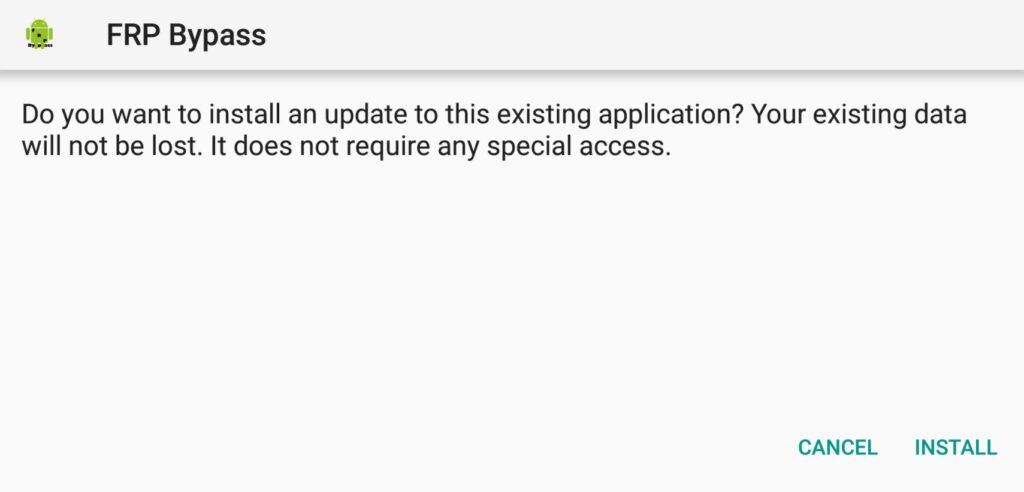
Enable Device Resetting
The Factory Reset process for your device requires you to enter the Google account that is used as the initial setup. It becomes frustrating if you have a second-hand device, or want to sell your device for some other purpose. The awesome app very quickly fixes the issue while offering a straightforward process, and helps to remove FRP from your device.
Compatible with Multiple Devices
The app offers 100% compatibility for all types of Android devices, no matter what type of model or company they have. So, you will find support for more than 20 Android brands, and 1000 Android models such as Samsung, Xiaomi, LG, OnePlus, and so on.
Simple & Reliable
You will find multiple options available on the internet for removing the FRP, but most of them are complex and difficult to use. In comparison, the FRP Bypass APK is one of the simple and easy-to-use apps that can quickly sort out your issue, and help to access your device while removing the Google FRP patch.
Frustration-Free
Google Factory Reset Protocol is undoubtedly one of the best security patches offered by Google, but sometimes, it becomes annoying when we fail to enter the correct credentials, and Google doesn’t allow us to access the device. FRP Bypass APK makes us free from this frustration and unlocks the device while bypassing the FRP lock.
Quick Performance
We feel irritation in case of failing to access our device, especially in any emergency case. The one-click app helps to bypass the FRP lock even in a critical situation. It helps to avoid any type of hindrance and makes it possible to access your device without any issues.
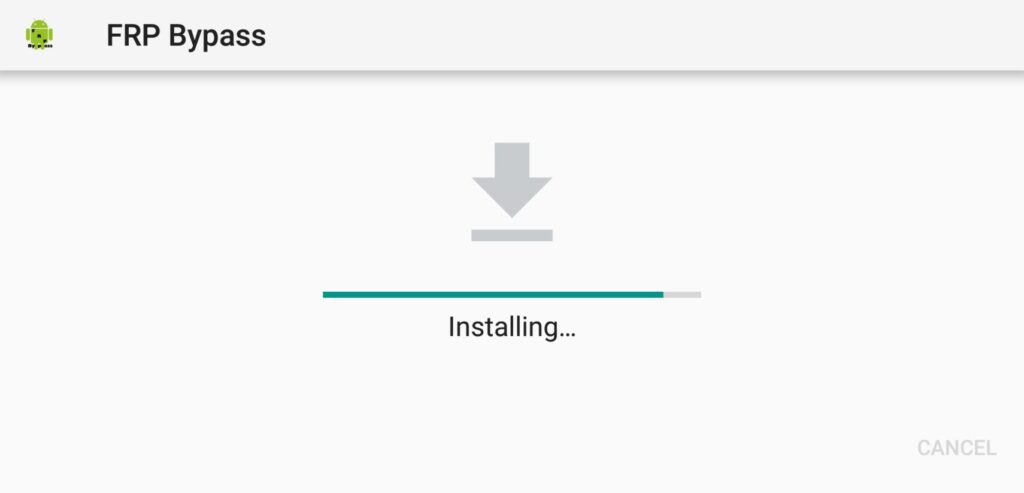
Unlock Screen Lock
You can unlock your locked screen hassle-free, no matter what type of screen you are using including fingerprint, PIN, Pattern, and so on.
User-friendly Interface
The interface is simple and offers a straightforward process to remove your FRP lock. You need not any technical skill, and not any other third-party app to complete the process. You need a PC and a USB cable and easily tackle security issues within a few clicks.
Legal Compliance
It is an innovative tool that allows the owners of the device to use and unlock the device. Users with lawful rights can use the app.
System Requirements
The app is reliably applicable for Android versions at least 5.0. You have to enable “Unknown Resources” to facilitate the third-party app installation.
Support Multiple Methods
There are two methods to use FRP Bypass APK i.e. FRP Bypass APK MRT, and FRP Bypass Direct Open Link.
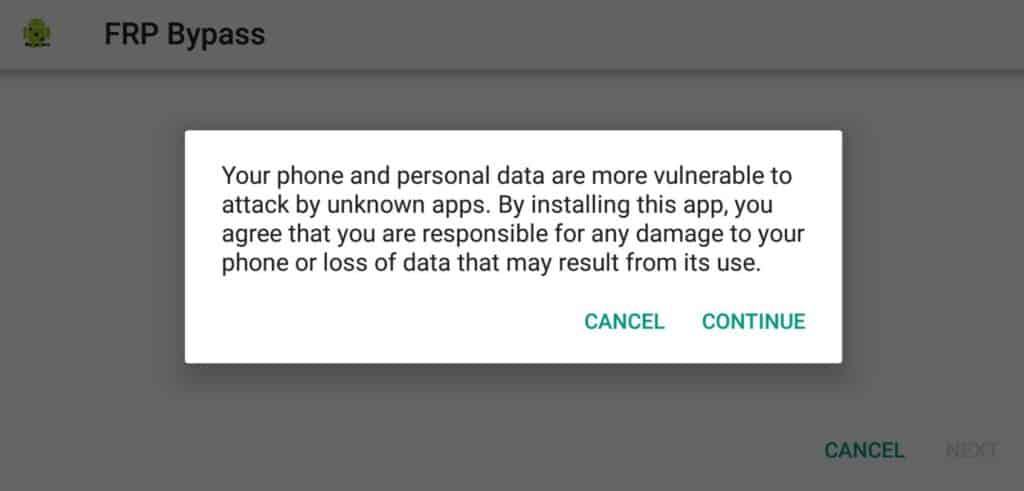
Conclude
FRP Bypass APK is the best solution to unlock the Factory Reset Protection lock on your Android device. Google FRP is a security feature launched for the latest devices, but it can create frustration, if you have forgotten your Google password, and you are not allowed to access your devices. FRP Bypass APK with support of a wide range of features helps you to quickly access your device while bypassing the Google FRP Bypass APK.
Pros
- Support a wide variety of the latest Android devices for Android versions 5.0 and higher
- Quick processing for bypassing the FRP lock
- You can use multiple resources to fix the issue i.e. computer, OTG, etc
- Simple to use, even for novice
- High success rate
- Free to use
Cons
- Support for some models isn’t guaranteed
- Have multiple legal issues in some areas
- Low stability level can lead to malfunctioning
- Multiple security concerns


 (14 votes)
(14 votes)